aa


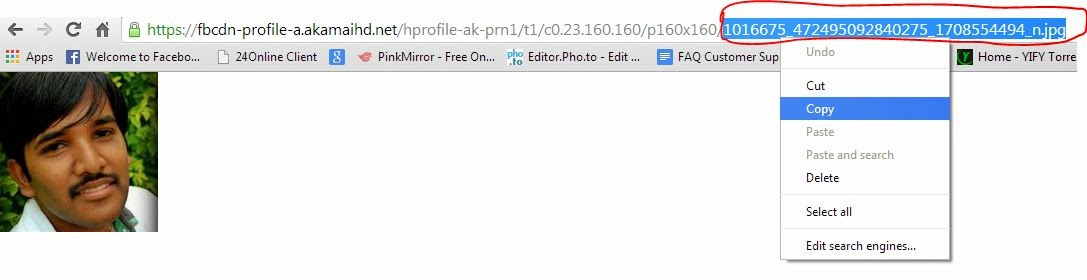

Read More
Everyone of us might be excited to see private photos of our crushes,friends and even an unknown person who caught your eye while browsing through facebook. Watching a person's photo protected by privacy settings without thier knowledge.. This would be cool right?? The answer is YES,YES and YES.
So Today am going to show you some amazing tricks to see such photos enabled with privacy on FACEBOOK. Remember These tricks are only for facebook without wasting much of your time am going to reveal the tricks !!!
TRICK-1
- Open the person's facebook profile (whose picture you want to see) now right click on their profile picture then click on copy image url as shown in the picture below.

- Now open your profile and then click on your FB profile pic. Then once the picture opens again right click on your photo and click on inspect element as shown below.
- Click on <IMG> tag in the html code & You can see the Highlighted code in the ELEMENTS label,Right click on the highlighted tag and click on copy link address

- Now paste this URL in a new window then replace the other person's selected code with your selected code as shown below
- Select the other persons ending code and copy it. Copy only highlighted URL as show below.
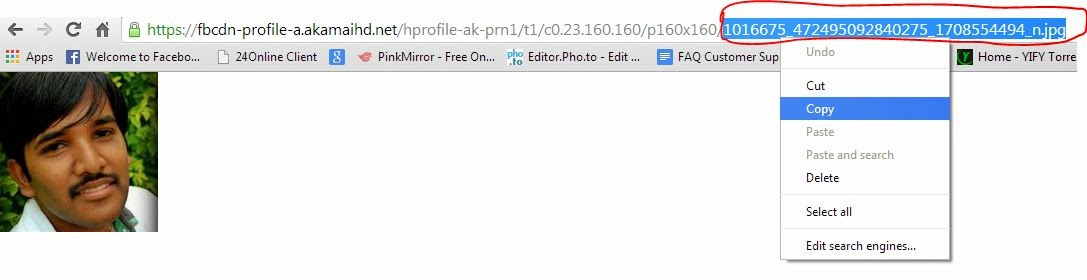
- Replace the ending code of your image with copied code of the other person's image then click on enter you can see the full size image of the other person
TRICK-2
This is a direct method and simple when compared to the earlier, but this trick only works for CHROME users.
- Download Photo Zoom for Facebook extension for your chrome browser which you can download frome here
- Now restart your browser once and open your facebook, You can see an ICON beside your online friends chat box list like this
- Open the person's FaceBook profile whose pictures you would like to see place your mouse on the picture you can automatically see the full-sized image of that person.








